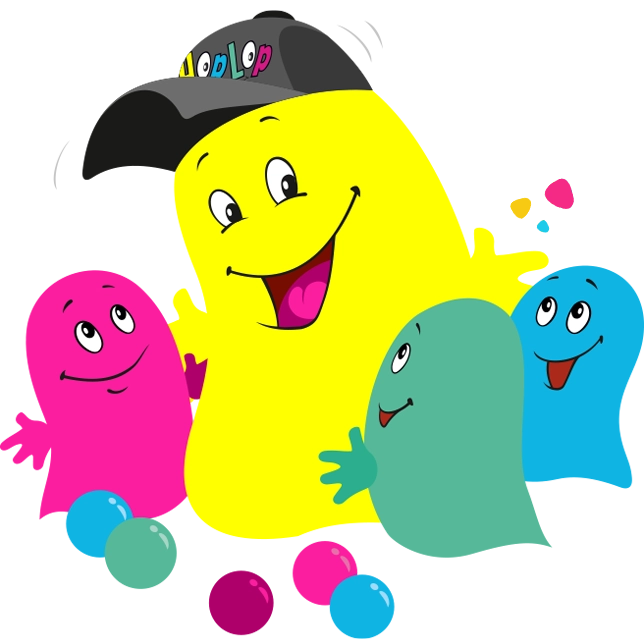Buy a ticket and book a playtime
Book your adventure time and buy your ticket quickly and easily online. Just choose the date and time you want, and you're ready to go on your adventure! And the best thing is, tickets are always cheaper when you buy them online!
Please note that at HopLop, children play under their own supervision. All children under the age of 16 need a supervisor. Tickets for over 16s cost €2.90. If your child has Pass, it includes admission for 2 adults. Adults cannot enter HopLop without children.
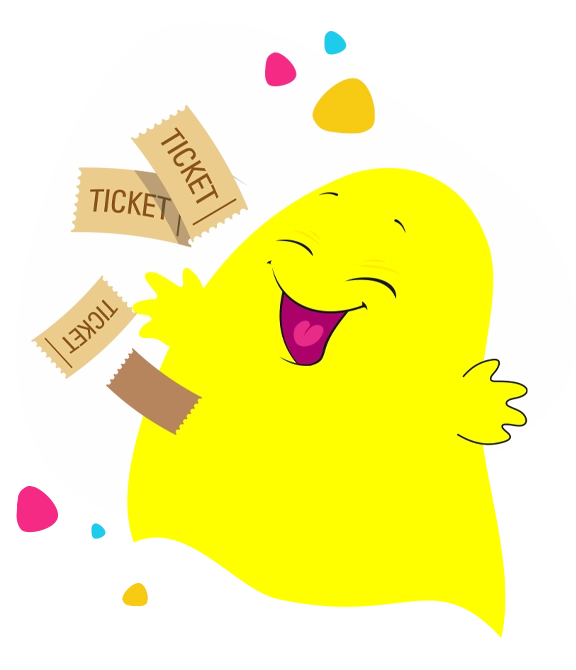

Good to know
How to book a playtime and buy a ticket
Booking your playtime and buying your ticket can be a bit of a hassle - but don't worry, we'll help you sort out all the details. Find out how to book your playtime and buy tickets easily below. Get ready for adventure!
How much do tickets cost?
The admission fee is determined by the age of the child and the park, day and time. Children under 1 year of age are free of charge. At HopLop, children play under their own supervision. All children under the age of 16 need a supervisor. Tickets for over 16s cost €2.90. If your child has Pass, it includes admission for 2 adults. For up-to-date park-specific prices, check the convenient booking page.
Do adults need a ticket?
At HopLop, children play under their own supervision. All children under the age of 16 need a supervisor. Tickets for over 16s cost €2.90. If the child has Pass, it includes admission for 2 adults. For up-to-date park-specific prices, check the convenient booking page.
Is it cheaper to buy a ticket online?
Yes, it is! Buying a ticket online is always cheaper than buying it on the spot. So we recommend you use the online shop and take advantage of the benefits!
How do I book an appointment and buy a ticket?
- Go to HopLop and Leo's joint site appointment booking page
- Choose a park
Find the HopLop park of your choice and choose a day for your family adventure. Please note that reservations can be made several weeks in advance. - Add children and carers
Enter the number of children and carers in the booking system. - Choose a suitable time
Click on the date you want to go to. - Login to your Leo's & HopLop Family account
Log in to finalise your booking. If you are not a member, you can re-sign up while making your reservation. - Confirm your booking and buy a ticket
Once you have checked all the information, confirm your booking and pay for your tickets in advance. Tickets will be emailed to you and you can find them conveniently on the Leo's & HopLop Family website.
Good to know before coming to HopLop
- At HopLop, children play under their own supervision. You and your child can read the HopLop play rules here >>
- Socks on everyone! For safety reasons, you are not allowed to wear shoes or bare feet in HopLop. Adventurers big and small will be wearing socks.
- First time at HopLop? Read our tips for a successful adventure.

HopLop services
Fun for the whole family!
The restaurant services will satisfy all tastes, the birthday parties will be celebrated in style, and the wide range of activities and events will ensure fun for all ages.