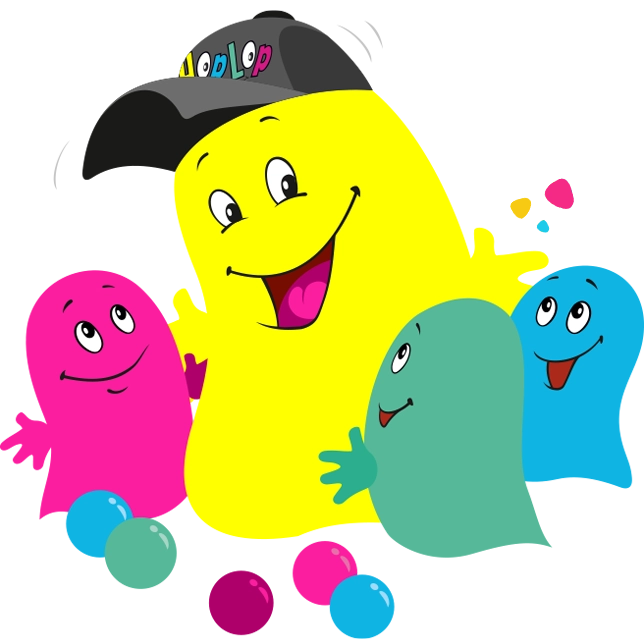1.4 - Updated 08.02.2024
Booking terms and conditions
You can book a HopLop playtime from the (24h) online service maintained by Leos HopLop OY (business ID: 2006043-0, Silkkitehtaantie 5 G, 01300 Vantaa), or by phone from the customer service.
Registration is required to make a reservation online. In addition to booking a playtime, you can also pay for your HopLop visit in advance and order any additional services available on the online service.
By booking a HopLop playtime, you agree to abide by these terms and conditions. For the purposes of these terms and conditions, a Pre-Booking means the unpaid booked HopLop playtime, a Paid Booking means the booked paid playtime including paid additional services and a Booking means the Pre-Booking and Paid Booking.
Prices
Visits to HopLop indoor adventure parks and additional services provided by HopLop are subject to a fee. Prices for admission and additional services are available as part of the booking process.
You can pay the admission fee and any additional services available online when you book your playtime or indoor play park. Advance booking is free of charge.
Most of the activities in the indoor play parks are available to customers for the price of admission. Some activities are operated with separately purchased tokens. Please note that there may be a queue for some of our rides or services at popular times.
Number of persons
The maximum number of participants for a reservation is 10.
When making a reservation, you must indicate all arriving persons (babies, children and adults).
HopLop parks have a limited number of client places and the number of client places varies from one location to another. If you have not reserved a seat for all arrivals, there may not be seats left for all arrivals and your HopLop visit will be blocked. HopLop will not be liable in such a situation to refund the Paid Reservation or otherwise compensate you or other park patrons for any damage caused by the inability to visit HopLop.
Date and duration of the reservation
When making your booking you will need to select HopLop indoor adventure park, type of adventure, number of people, date and time. The booking includes a limited playing time in the park of your choice, at the time of your choice, starting at check-in, the length of which will be stated at the time of booking and in the booking confirmation sent to you by email.
Once a specific time for the start of the Booking (Booking Start Time) has been entered in the Booking Confirmation, the Booking will remain active for one hour after the Booking Start Time entered in the Booking Confirmation, after which the reserved seats will become available for others to book. Late arrivals do not extend the playtime, but the playtime ends at the end of the reservation as indicated on the booking confirmation, when a specific time for the end of the reservation is recorded on the booking confirmation (Booking End Time).
Changing a reservation
You may transfer a Paid Reservation through My HopLop Online or HopLop Customer Service, provided that you make the transfer at least six (6) hours before the Reservation Deadline. If the Paid Reservation is valid all day, you must make the transfer before 2:00 pm. A transfer may be made up to 14 days after the original Paid Reservation Date for Service Products of equivalent or lower value. If you transfer to a cheaper service product, the difference will not be refunded. For example, if the original Paid Reservation was made on Monday 6 June, the last possible date to which the reservation can be transferred is Monday 20 June.
Additional services associated with a Paid Reservation will be transferred to the new adventure date with the Paid Reservation, provided that the validity of the selected additional services does not prevent the transfer. For example, additional services available on the day of the event may only be available on the day of the event and no equivalent additional services may be available elsewhere.
You can change the Pre-Booking information such as the indoor adventure park, date, time or number of people until the Reservation Start Time on My HopLop or by contacting HopLop Customer Service. If your Advance Reservation is valid for the entire day, you must make the change before 2pm.
The implementation of the changes is conditional on the reserve situation allowing the changes to be made.
When you change your booking, any additional services booked will be transferred to the new adventure date selected, provided that the validity of the additional services selected does not prevent the transfer. For example, additional services available on the day of the event may only be available on the day of the event and no equivalent additional services may be available at any other time.
Cancellation of a reservation
You do not have a statutory right to cancel the Reservation, as it is a leisure service to be provided within a specified period of time (Consumer Protection Act 6:16 § 11). However, HopLop offers you the right to cancel a Paid Reservation no later than the day before the reservation by contacting HopLop's customer service. In this case, the Paid Reservation will be refunded to you.
You can cancel your Advance Booking up to the start time of your reservation via My HopLop or by contacting HopLop Customer Service. However, please notify us as early as possible so that the seats become available for other players.
Cancellation of the reservation is free of charge.
Right of withdrawal of additional sales services
As a consumer, you have the legal right to withdraw from a sale of consumer goods for no particular reason, as set out below.
However, there is no right of withdrawal for food or other entry items such as tokens or downloadable games. There is also no right of return or cancellation for food or other perishable products, so you cannot, for example, return the food you have bought on the grounds of a right of withdrawal.
Consumer goods purchased online have a 14-day right of withdrawal.The 14-day period starts from the moment you receive the product. If you wish to cancel the purchase of a consumable product, we ask you to submit a cancellation request by contacting our Customer Service. You can also use the cancellation form to submit a cancellation notice, but its use is not compulsory.
When you exercise the right of withdrawal, you must return the product without delay and no later than 14 days after the notice of withdrawal is given.Once we have received the notice of withdrawal, we will refund you the amount you paid for the cancelled product, excluding any delivery charges for the return. We will process the refund using the payment method used for the original purchase. There is no cost to you for the refund. Delivery charges are your responsibility.
Warranty, liability and complaints
The liability for defects in consumer goods purchased online covers manufacturing and material defects in the product. It does not cover defects caused by incorrect or negligent use or normal wear and tear.
We ask you to immediately check the product delivered to you to ensure that the delivered product corresponds to your order and that there are no visible external quality defects and to return any defective product in its original packaging and with its accessories to the indoor adventure park that delivered the product. You can also contact our customer service before returning the product.
In the event of a defect, our priority is to correct the defect and replace it with a faultless product.
For complaints, please contact our customer service. We recommend that you complain as soon as possible. In the case of food products, the shelf life of the product may be very short, in which case you should make a complaint immediately at the indoor adventure park to clarify the error.
Payment service provider
Paytrail Oyj (2122839-7) is the payment intermediary and payment service provider in cooperation with Nets and banks. Paytrail Oyj appears as the payee on the statement and forwards the payment to the merchant. Paytrail Oyj is a licensed payment institution. In case of complaints, please contact HopLop in the first instance.
Paytrail Oyj
Business ID: 2122839-7
Innova 2
Lutakonaukio 7
40100 Jyväskylä
Phone: +358 207 181 830
www.paytrail.com
The amount to be paid is displayed before the payment is transferred.
Security
HopLop strives to ensure that its indoor adventure parks are safe. However, safety is affected by the actions of every visitor, so there are rules of play in the parks that visitors must follow.
HopLop has not insured visitors
HopLop has not insured visitors to the indoor adventure park with accident insurance. Visitors are responsible for their own accident insurance.
Overwhelming obstacle
HopLop shall not be liable for any delay or failure to provide the services caused by force majeure, nor for any direct or indirect damage or loss caused by such delay or failure.
Changes to the terms of service
HopLop has the right to change these terms and conditions if the change is necessary due to legislation or a decision by the authorities.
Customer complaints and dispute resolution
If you are unhappy with the service you have received, please contact HopLop Customer Service.
If the matter cannot be resolved through negotiation, you can take the matter to the Consumer Disputes Board (www.kuluttajariita.fi). Before taking the matter to the Consumer Disputes Board, you should contact the Consumer Advice Centre.
Alternatively, the matter can be referred to the district court of your place of residence, your permanent place of residence or the district court of HopLop's headquarters. If you do not have a permanent place of residence in Finland, the matter can be brought before the District Court of Helsinki.